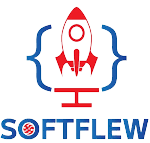Unlock Your Potential with the Best Adobe Photoshop Training Institute in Lucknow!
Join Softflew for comprehensive Adobe Photoshop courses, covering basics to advanced graphic designing. Learn from Expert Instructors and Master Adobe Photoshop Today!
Contact Us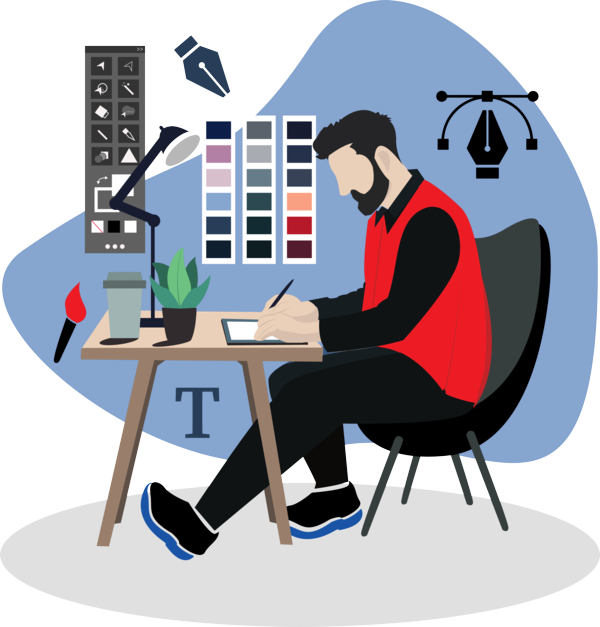

Best Adobe PhotoshopTraining Institute in Lucknow?
Softflew provides best Adobe Photoshop training courses in Lucknow, designed to equip individuals with in-depth knowledge and practical skills in graphic designing. Our courses cover everything from basic editing to advanced graphic manipulation using Adobe Photoshop tools. Our expert instructors will guide you step-by-step through the fundamentals, starting with the basics of tools and techniques. Whether you’re a beginner or an experienced designer, our training ensures you’re equipped with the skills and knowledge needed to create stunning visuals and graphics.
Why Learn Adobe Photoshop?
Industry Standard
Essential for Graphic Designing
User-Friendly Interface
Great for Beginners
Versatile and Flexible
Pre-built Libraries
Future-Proof
Softflew Benefits
Industry-Standard Curriculum
Interactive Learning Environment
Career Guidance
Hands-on Projects
Career Roadmap
Confident Designing
Skills You'll Gain After Training
Adobe Photoshop Proficiency:
Develop foundational skills in Adobe Photoshop to create stunning graphics and designs.
Image Editing and Manipulation:
Learn the basics of editing and manipulating images, including retouching, cropping, and resizing.
Graphic Design Fundamentals:
Build fundamental graphic design skills through hands-on projects and design challenges.
Collaboration and Communication:
Practise collaboration and communication skills, working in small teams to complete design projects.
Introduction to Project Management:
Gain knowledge on concepts and techniques, learning how to organise and meet design deadlines.
Introduction to Creativity:
Explore the basics of creativity and design thinking, developing the ability to think outside the box.
Completion of the Softflew’s Adobe Photoshop training in Lucknow will provide participants with essential skills and knowledge to kick start their journey in graphic designing and lay a strong foundation for future learning and growth.
Graphics Designing 6 Months Course Content
Adobe Photoshop
- All about the welcome screen, Move and Artboard tool
- All about layer panel
- Brush Tool
- Crop Tool
- Clone stamp tool
- Healing tool
- Content-aware fill
- Eraser tool
- Blur, Sharpen, Smudge tool
- Layer Mask
- Black and White Color
- History Panel and History Brush
- Vector Shapes, Vector smart object & Raster smart object
- Clipping mask, Dodge, Burn and Sponge tool
- Gradient and Patterns
- Blending options/layer styles and making seamless texture
- How to make layer styles
- Vanishing point filter and blend
- Useful websites
- Perspective warp
- Face aware liquify
- Puppet warp
- Align layers
- Remove matte from layer
- Stroke on path
- Anti-aliasing
- Fill layers
- Vector mask
- How to save files and export jpeg/png
- How to extract hair with select and mask
- Color channels and differences between RGB & CMYK
- Adjustments
- Sharpen an image
- Change color of any object
Illustrator
- Welcome
- How to use exercise files
- How to send feedback
- What is Adobe Illustrator_
- Installing Illustrator via Creative Cloud
- Touring the Illustrator interface
- Navigating a single document
- Working with Illustrator's panels
- Building and saving your own workspace
- Creating and using custom views
- Building and saving your own workspace
- What are Illustrator Art boards
- Creating multi-art board documents
- Exploring the Art boards panel
- Changing the size and shape of Art boards
- Layers in Illustrator Files
- Creating and editing Layers
- Targeting objects inside the layers panel
- Hiding, locking, and deleting layers
Advanced Photoshop
- Opening Files
- Documents and Navigation
- Customising the Photoshop Interface
- Digital Image Essentials
- Cropping, Straightening, and Adjusting Canvas Size
- Layers
- Colour and Brush Essentials
- Working with Layer Masks
- Making Selections
- Local Pixel Editing and Retouching
- Blend Mode Essentials
- Smart Object Essentials
- Essential Transformations
- Adjustment Layer Essentials
- Essential Filters
Advance Illustrator
- Using the Selection and Direct Selection Tools
- Drawing basic shapes
- Drawing with the line tools
- The Pencil Tool and Brush Tool
- Grouping and Ungrouping objects
- Using Isolation Mode to edit grouped artwork
- Transforming Objects
- Repeating transformations
- Using Transform Each
- Creating and using gradient fills
- The Gradient Annotator
- Adding strokes to your objects
- Adding endpoints and dashed lines to your strokes
- Creating variable width strokes
- Understanding CMYK vs. RGB color
- Understanding CMYK vs. RGB color
- Mobile tools and Illustrator
- Printing your artwork
- Packaging files for print production
- Legacy Save for Web
- Using the Asset Export panel
- Exporting image files