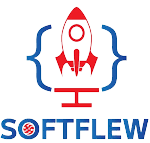Unlock Your Potential with the Best Android Training in Lucknow!
Join Softflew for comprehensive Android app development courses, covering everything from fundamentals to advanced techniques. Learn from expert instructors and master Android today!
Contact Us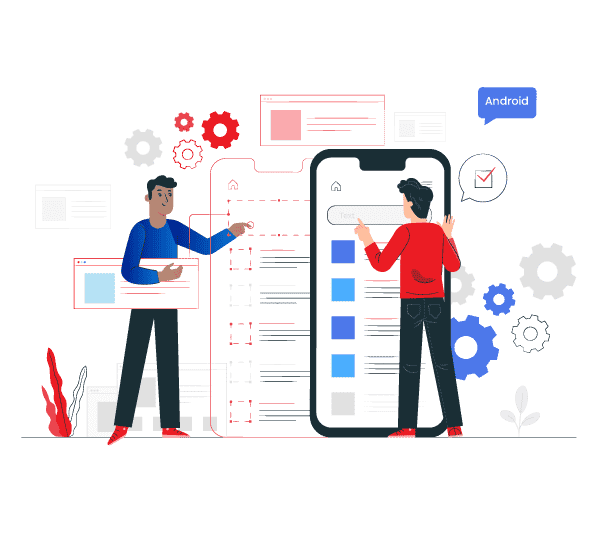

Best Android Training Institute in Lucknow?
Softflew offers top-notch Android training programs in Lucknow, designed to equip individuals with in-depth knowledge and practical skills in creating mobile applications for the Android platform. Our courses cover a wide range of topics, including app design, user interface development, data management, API integration, testing, and deployment. With our hands-on approach you’ll be equipped with the skills and knowledge needed to create dynamic and engaging applications.
Why Learn Android?
Widely Adopted
Beginner-Friendly
High Demand
Versatile and Flexible
Open Source
Pre-built Code Libraries
Future-Proof
Softflew Benefits
Industry-Standard Curriculum
Interactive Learning Environment
Career Guidance
Hands-on Projects
Career Roadmap
Confident Coding
Skills You'll Gain After Training
Fundamental Android Development Skills:
Develop foundational skills in Android app development, including app architecture, UI design, and user interaction.
Data Management:
Learn how to manage data in Android apps using databases, content providers, and other storage options.
API Integration:
Integrate external APIs into your Android apps to access additional functionality and services.
Testing and Debugging:
Develop effective testing strategies to ensure the quality and reliability of your Android apps.
Deployment and Distribution:
Deploy your Android apps to the Google Play Store and manage the distribution process.
Completion of Softflew’s Android training in Lucknow will provide you with the essential skills and knowledge needed to kickstart your career as an Android app developer and pave the way for future success in the dynamic and ever-growing field of mobile app development.
Android App 6 Months Training - Course Contents
JAVA
- Introduction to Java
- Installation - Environment Setup
- First Java Program
- Syntax of Java Program
- Netbeans IDE
- Variables Identifiers
- Types of Variables
- Datatypes
- String
- Type Casting
- Arithmetic Operators
- Assignment Operators
- Comparison Operators
- Logical Operators
- String Class Methods
- Math Class
- Boolean Expression in Java
- If Else
- Ternary Operator
- Switch Case
- While Loop
- For Loop
- Break and Continue
- Array
- Object Oriented Programming
- Classes and Objects
- Class Attributes
- Method-Functions
- Static and Non Static
- Java Scope of Variables
- Recursion
- Special Characters
- Method Overloading
- This Keyword
- Modifiers
- Encapsulation
- Inheritance
- Method Overriding
- Inner Class
- Polymorphism
- Abstraction
- Interface
- Scanner Class
- Date and Time
- Calendar Class
- Array List
- Hash Map
- Wrapper Class
- Naming Convension
- Thread
- Try Catch
ANDROID
- Android Basics
- Android Environment Setup
- First Android App
- Android Project Structure
- Views and View Groups
- Linear Layout
- Relative Layout
- TextView
- EditText
- Frontend and Backend
- Working With TextView and EditText
- Toast
- Button
- CheckBox
- Working With CheckBoxes
- RadioGroup and RadioButton
- Working With Radio Buttons
- ImageView and ImageButton
- Toggle Buttons
- Switch
- RatingBar
- SeekBar
- SnackBar
- Floating Labels
- Floating Action Button
- CardView
- Text Watcher
- Adapter, AdapterView and ListView
- Spinner
- Autocomplete Textview
- ScrollView
- TextClock
- App Title, App Icon and Theme Color
- Action Bar
- Option Menu Part 1
- Option Menu Part 2
- SubMenu
- SearchView
- PopupMenu Part 1
- PopupMenu Part 2
- Context Menu Part 1
- Context Menu Part 2
- ListDialog
- Context Menu on List View
- AlertDialog
- ListDialog with RadioButtons
- ListDialog with CheckBoxes
- Progress Dialog
- Date Picker Dialog
- Time Picker Dialog
- Explicit Intent
- Implicit Intent
- Runtime Permission Handling
- Permissions
- Phone Call
- Send Sms
- Send Email
- Clipboard
- Bluetooth
- Wi-Fi
- Check Internet Connection
- WebView
- Text To Speech
- Google Voice Typing-Speech To Text
- Countdown Timer
- Press Back Again To Exit
- Custom Fonts
- Custom Designed UI Controls
- Sensors
- Notifications
- Read Contacts
- Read All Music Files
- Pick Image From Gallery
- Pick Music and Video From Storage
- Capture Image From Camera
- Capture Video From Camera
- Video View
- Media Player
- Voice Recorder
- Flashlight
- Shared Preferences
- Session Management
- Running Task in Background Thread
- Volley Library
- JSON Parsing
- Recycler View
- Swipe Refresh Layout
- Screen Orientation
- Glide - Picasso
- Biometric Authentication
- Firebase Cloud Messaging
- Splash Screen
- Google Sign in Integration
- YouTube Player API
- Tabhost
- View Pager
- Tab Layout with Swipe Able Pages
- Navigation Drawer
- Google Maps
- Google Maps Part 2
- Firebase Phone Authentication
- Export and Import Android Studio Project
- Debugging
- Local History
- Updating Project
- Generate Signed APK
- Publish App On Play Store