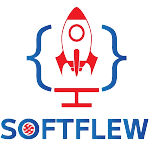The following are the most common HTML based Interview Question Answer. We have compiled a list of basic and advanced HTML Question and answer for both freshers and experienced applicants.
If you are a newcomer looking to learn HTML or a professional looking to advance in your job, take a look at the popular HTML course.
HTML is an abbreviation for Hyper Text Markup Language. It is a World Wide Web language that is used to construct and display Web pages. It adds to the text’s interactivity and dynamic nature. It can convert text to graphics, tables, and links.
In HTML, tags are the primary component that controls how the text will be organized or presented. Attributes are combined with HTML tags to define the element’s features.
No. Certain HTML tags do not require a closing tag. For example, <image> and <br> tags.
HTML formatting is the process of formatting text to make it appear and feel better. It employs several tags to make text bold, italicized and underlined.
The <h1> to <h6> tags specify HTML’s six different forms of headers. Each form of heading tag has a different font size than the others. As a result,< h1> is the biggest heading tag, while <h6> is the smallest.
The following HTML formatting tags are available:<
<b> to make the text bold
<i> to italicize text
<em> to turn writing italic with increased semantic significance
<big> to raise the text’s font size by one unit
<small> to reduce the text’s font size by one unit
<sub> To make the text a subscript.
<sup>To make the text superscript.
<del> to show strikethrough text
<strong> to mark the text as important
<mark> is used to highlight text.
<ins>to be shown as additional text
In HTML, there are three types of Doctypes available:
Strict Doctype
Transitional Doctype
Frameset Doctype
To show data in a tabular format, the following HTML elements are used:
<table> Defines a table.
<tr> Defines a row in a table.
<th> It defines a header cell in a table.
<td> Defines a cell in a table.
<caption> This tag defines the table caption.
<colgroup> This tag specifies a group of one or more columns in a table for formatting.
<col> It is used with <colgroup> element to specify column properties for each column.
<tbody> This tag groups the body content in a table.
<thead> It groups the header content in a table.
<tfooter> It groups the footer content in a table.
In HTML, tags are the primary component that controls how the text will be organized or presented. Attributes are combined with HTML tags to define the element’s features.
HTML provides the following benefits:
- Multimedia compatibility
- Capabilities for offline data storage through SQL databases and application cache
- JavaScript can run in the background.
- Shapes such as triangles, rectangles, and circles can be employed.
- New semantic tags and form control tags are accessible.
HTML components connect with browsers in order to produce text. HTML tags are formed when the elements are enclosed by brackets <>. Tags are often used in pairs to enclose material.
Image maps allow you to connect several distinct web pages with a single image. It is represented by the <map> tag. You can define picture shapes that are used in image mapping.
A style sheet creates a uniform, transportable, and very well-style template. You can use these templates on a variety of web pages. It covers the appearance and formatting of a markup language document.
Yes. To color specific texts on a web page, use font color =”color”></font>.
The color of the bullet is always the same as that of the first text in the list. So, if you wish to change the color of the bullet, you must also alter the color of the text.
We hope that the frequently selected HTML interview answers and questions provided in this blog will assist you in acing your following interview and landing your dream job. You can also get guidance from our experts. We have an experienced training team that is willing to share their experience. Enroll in our HTML Training to gain a strong knowledge of web development.